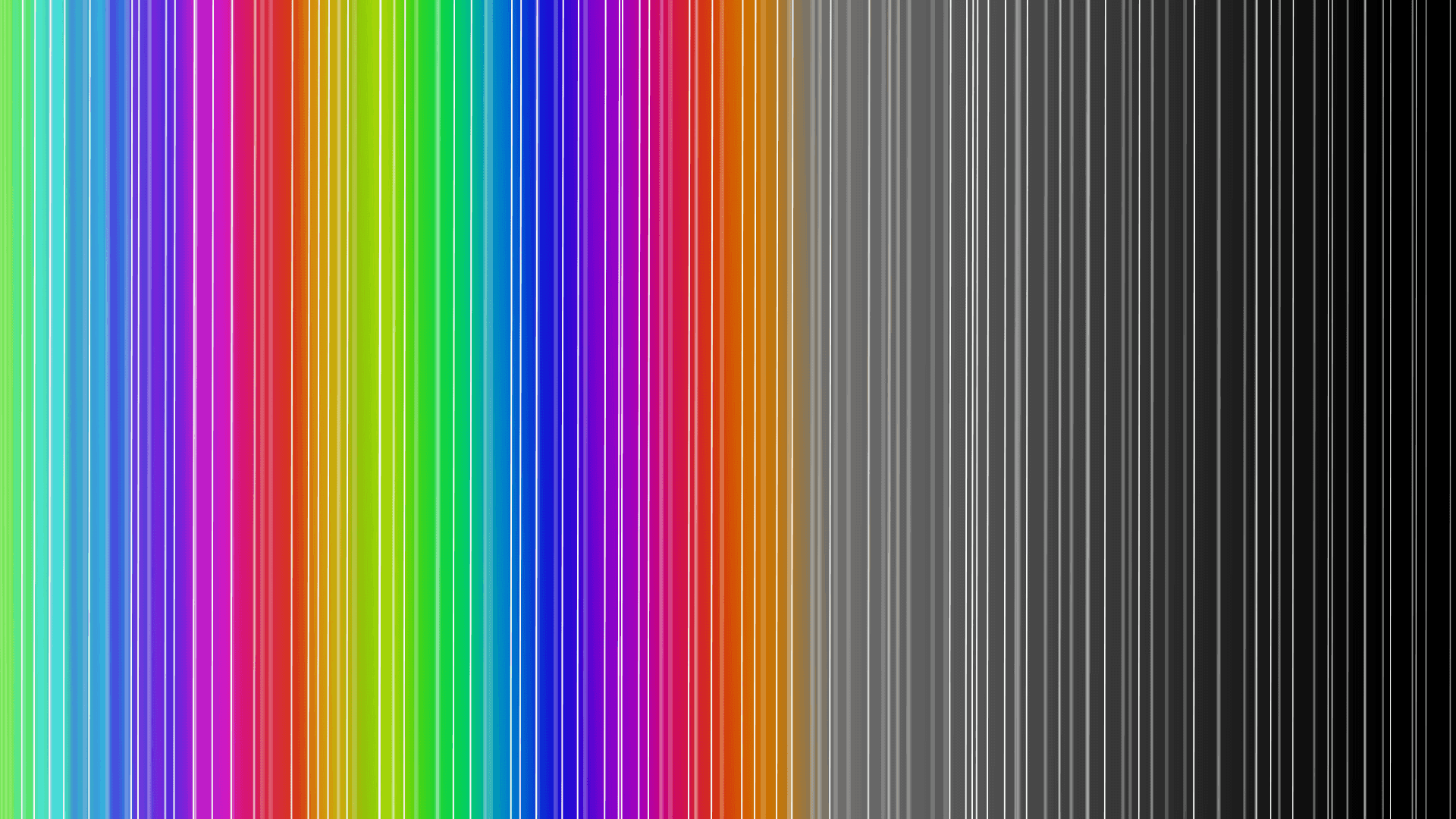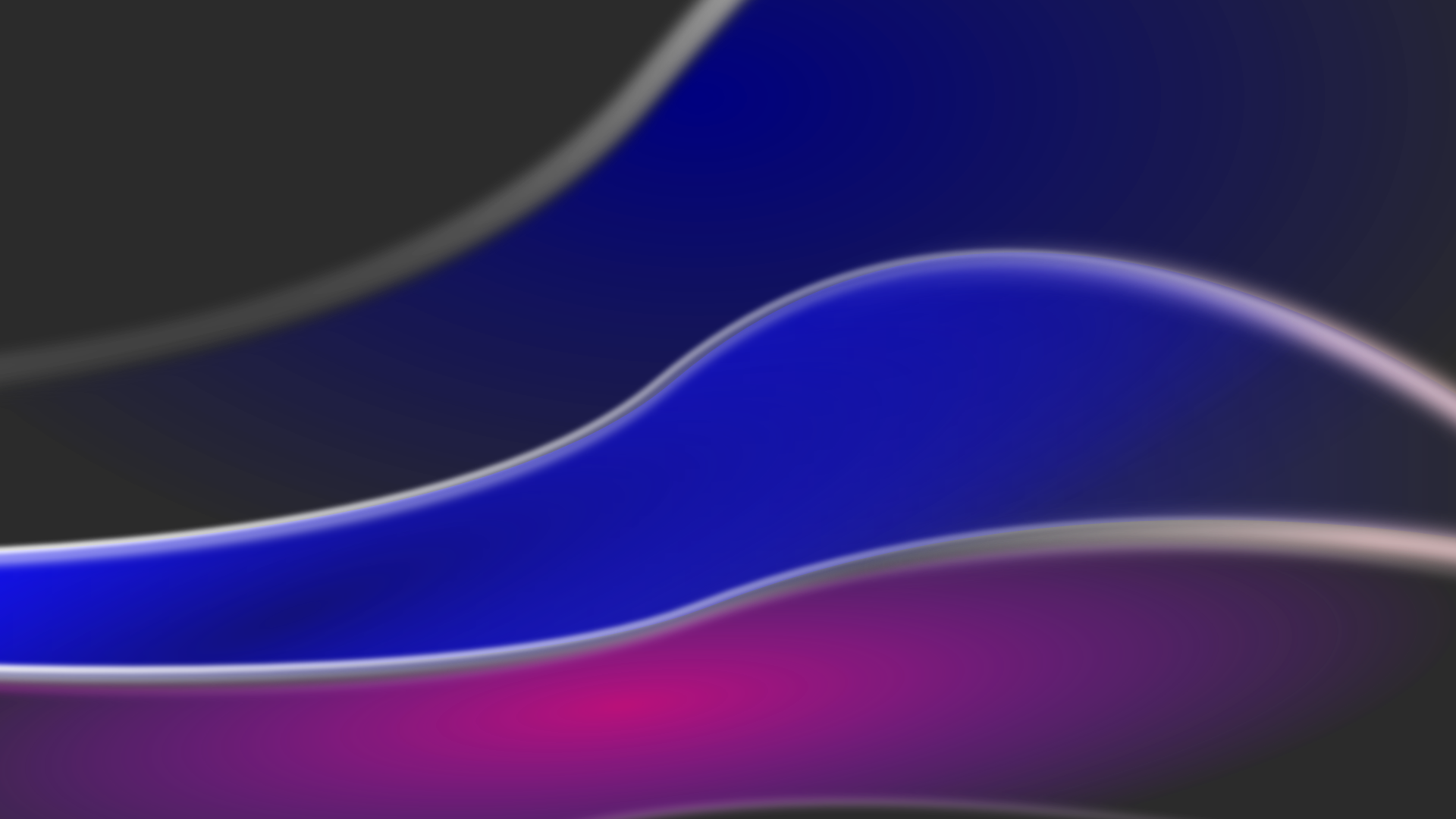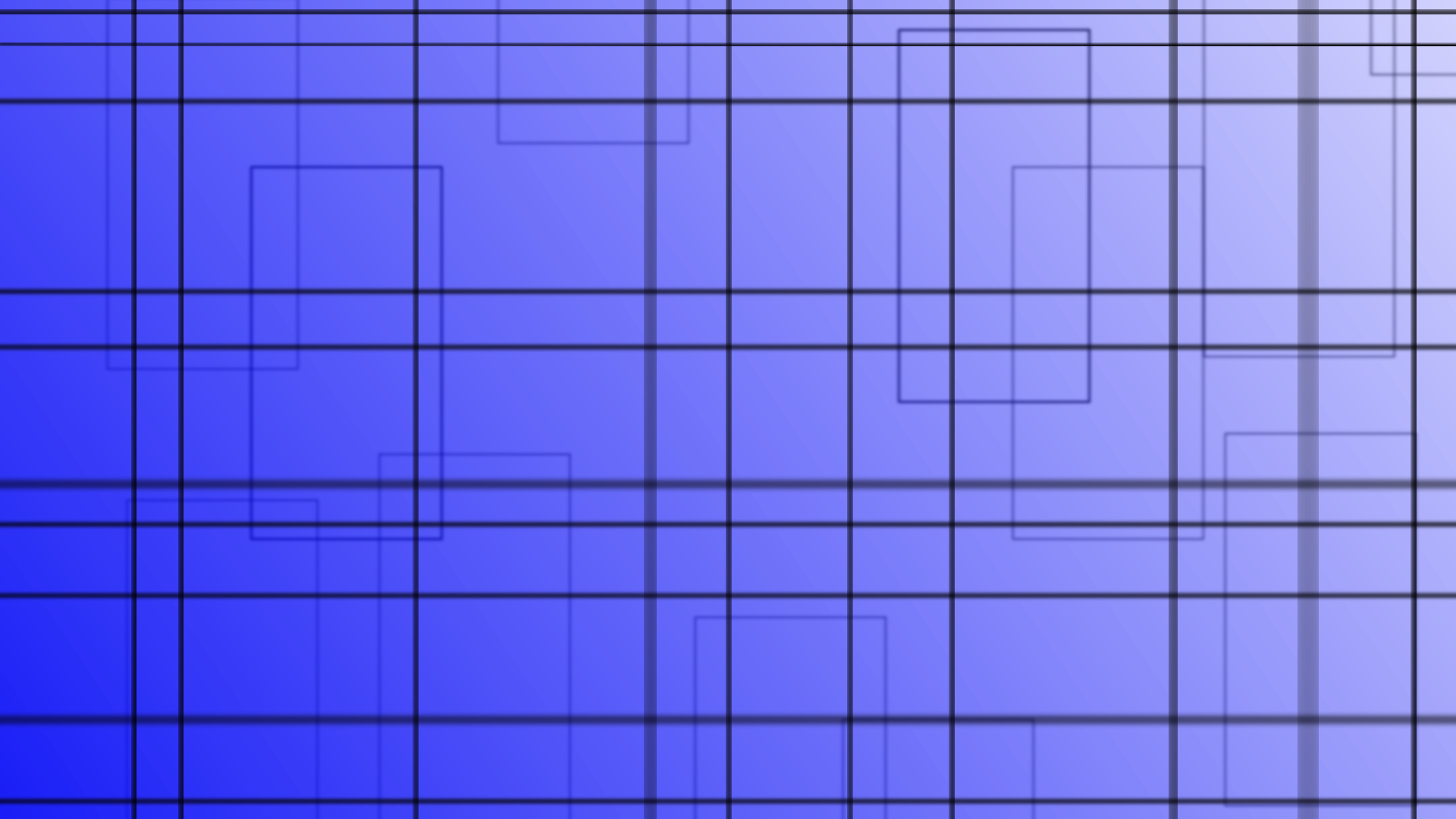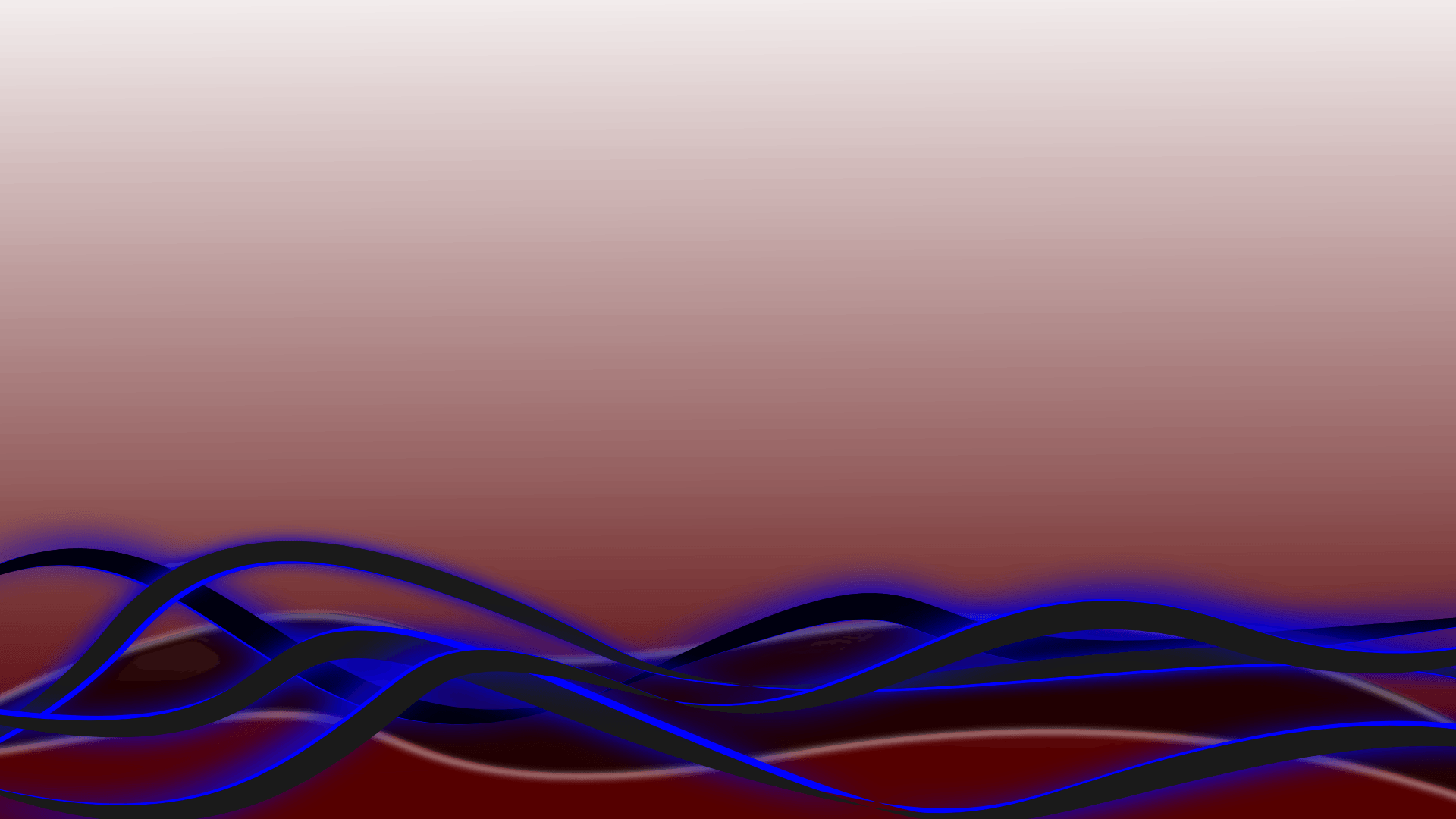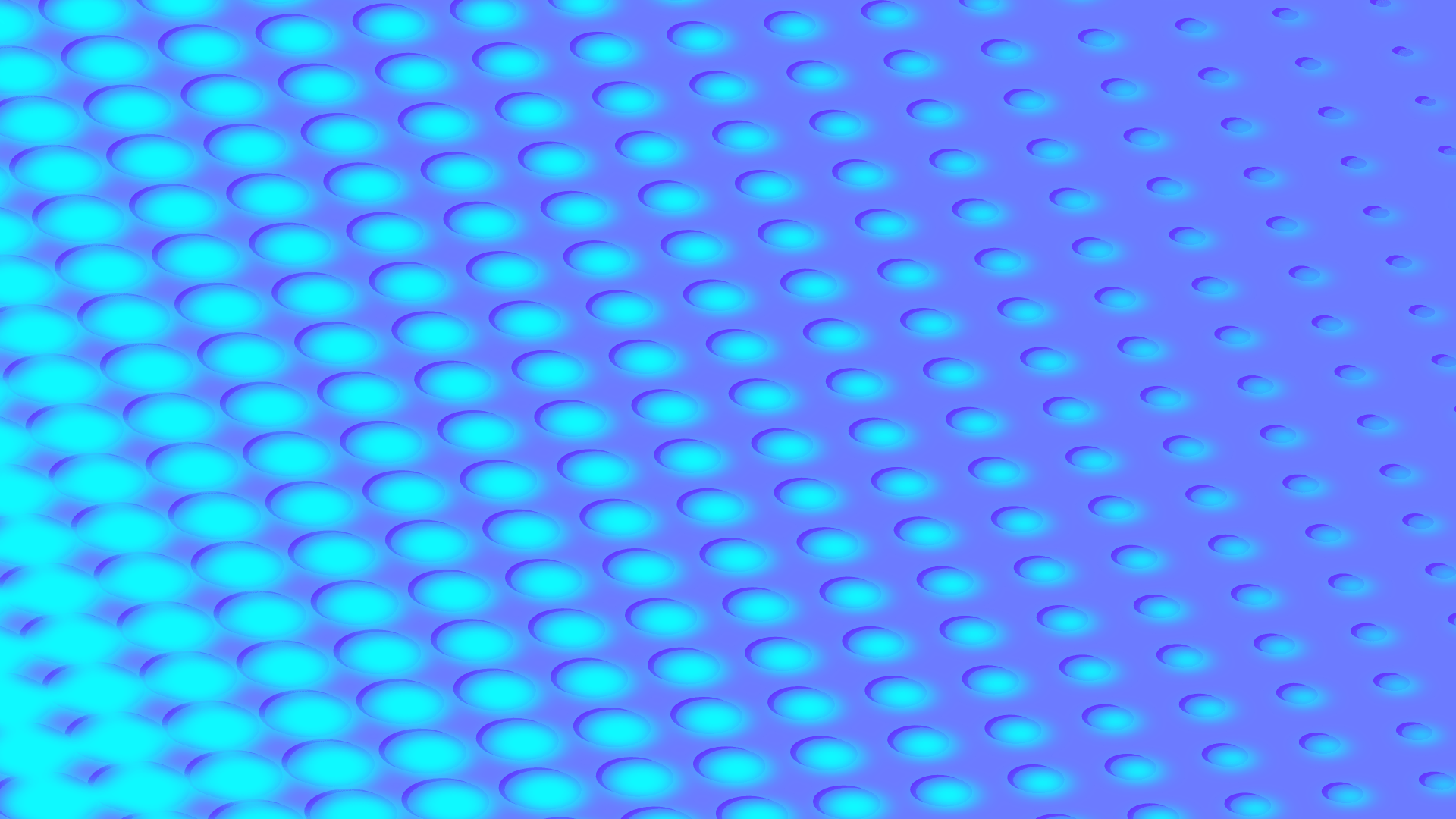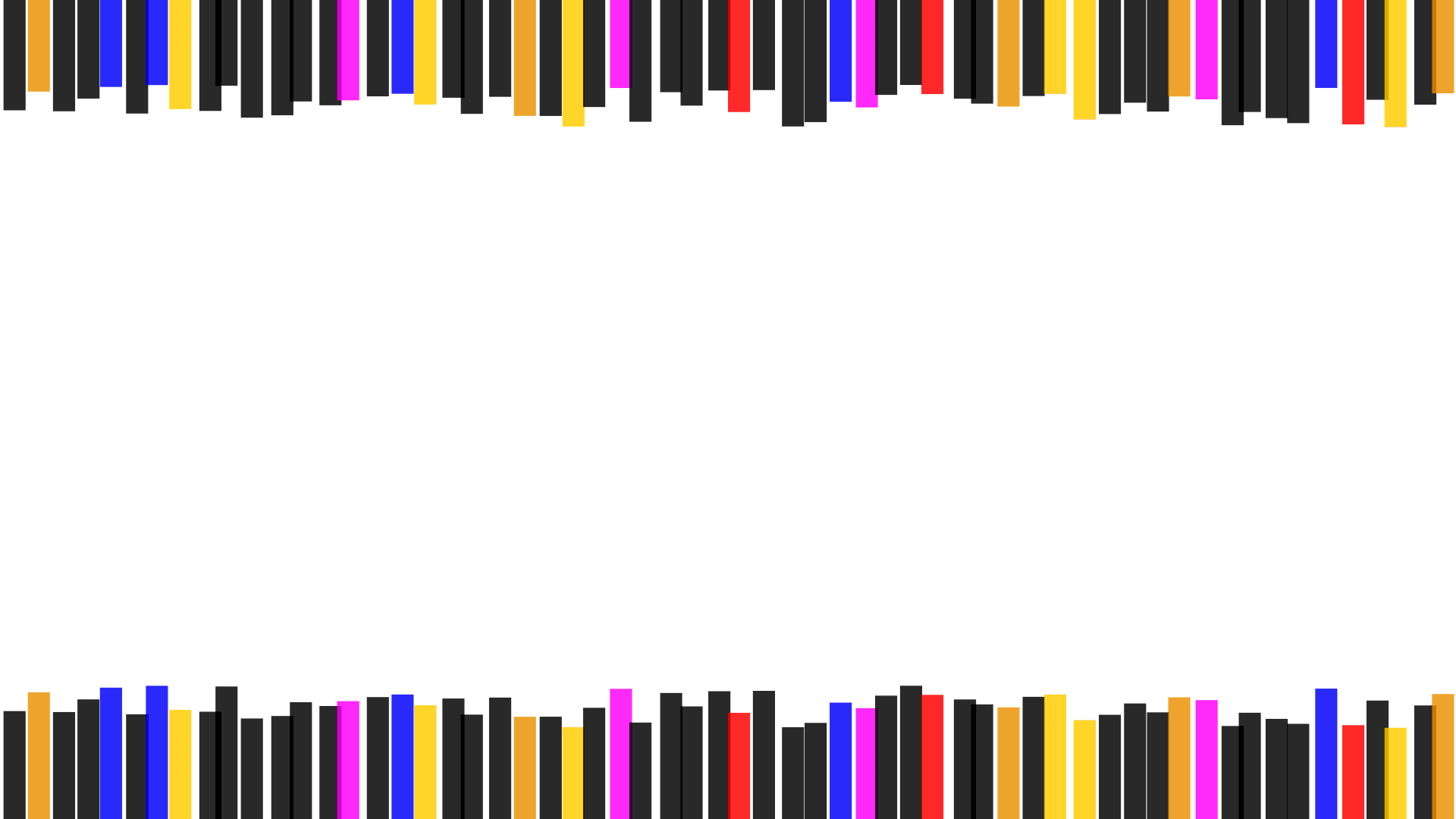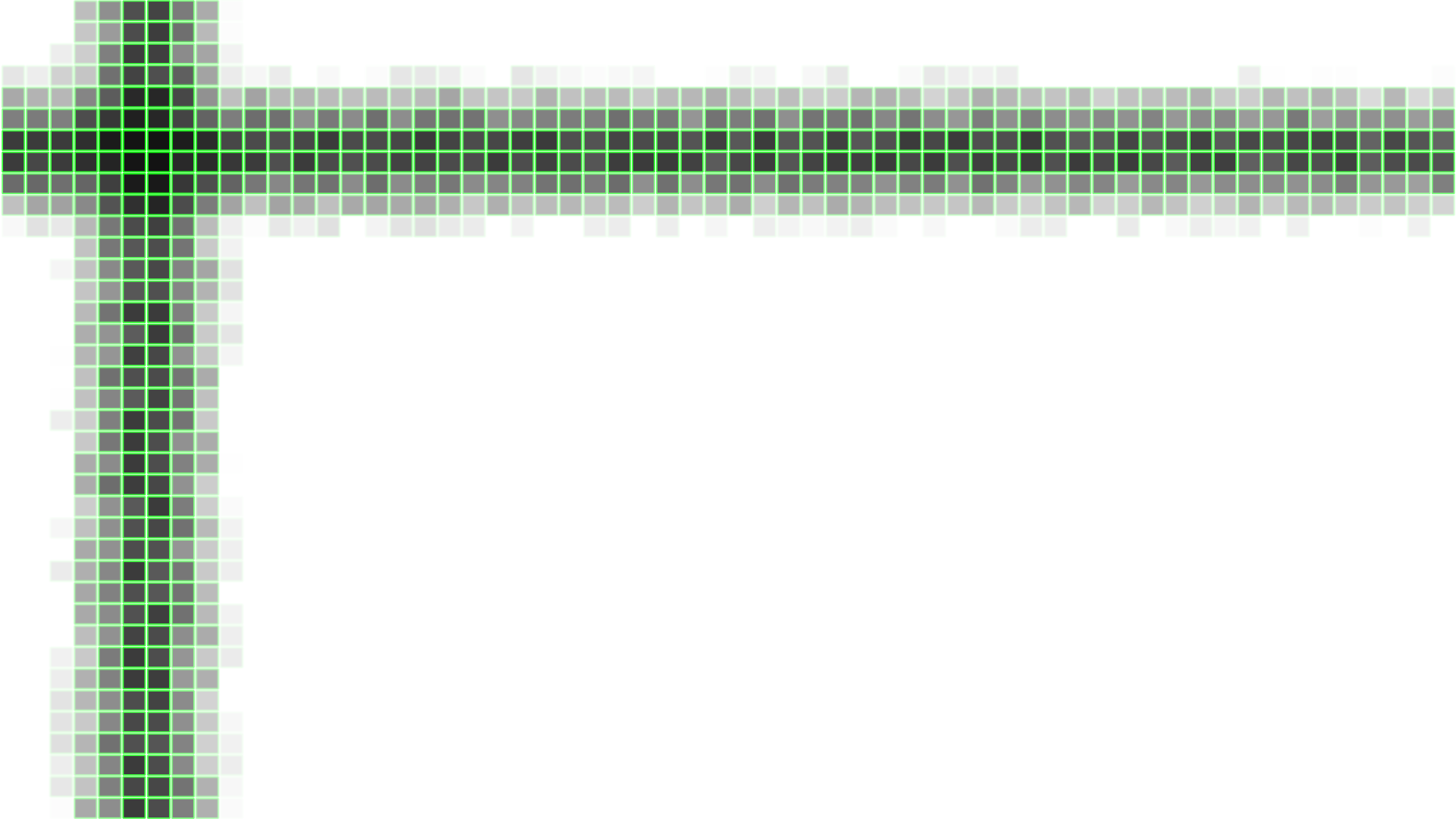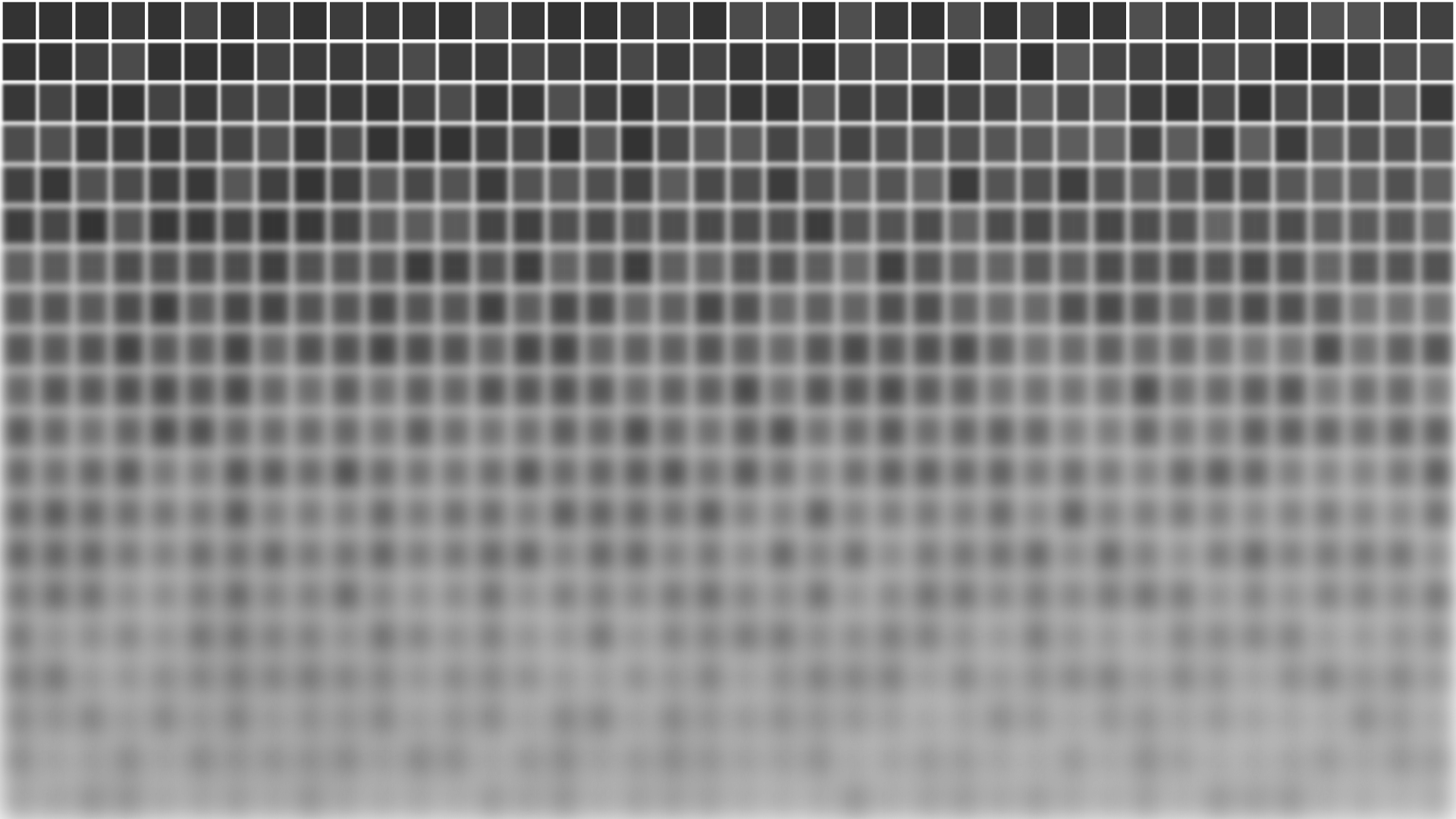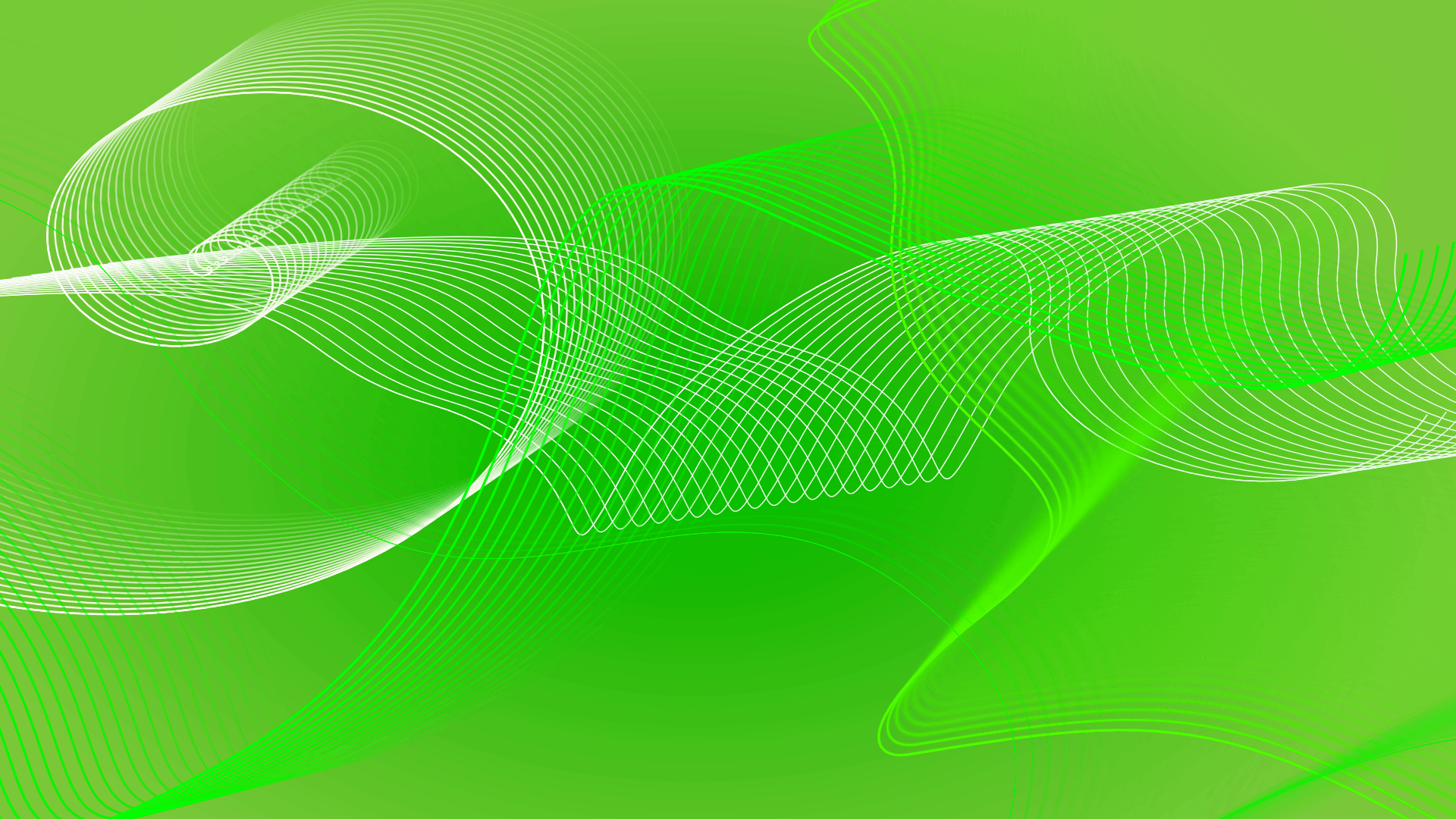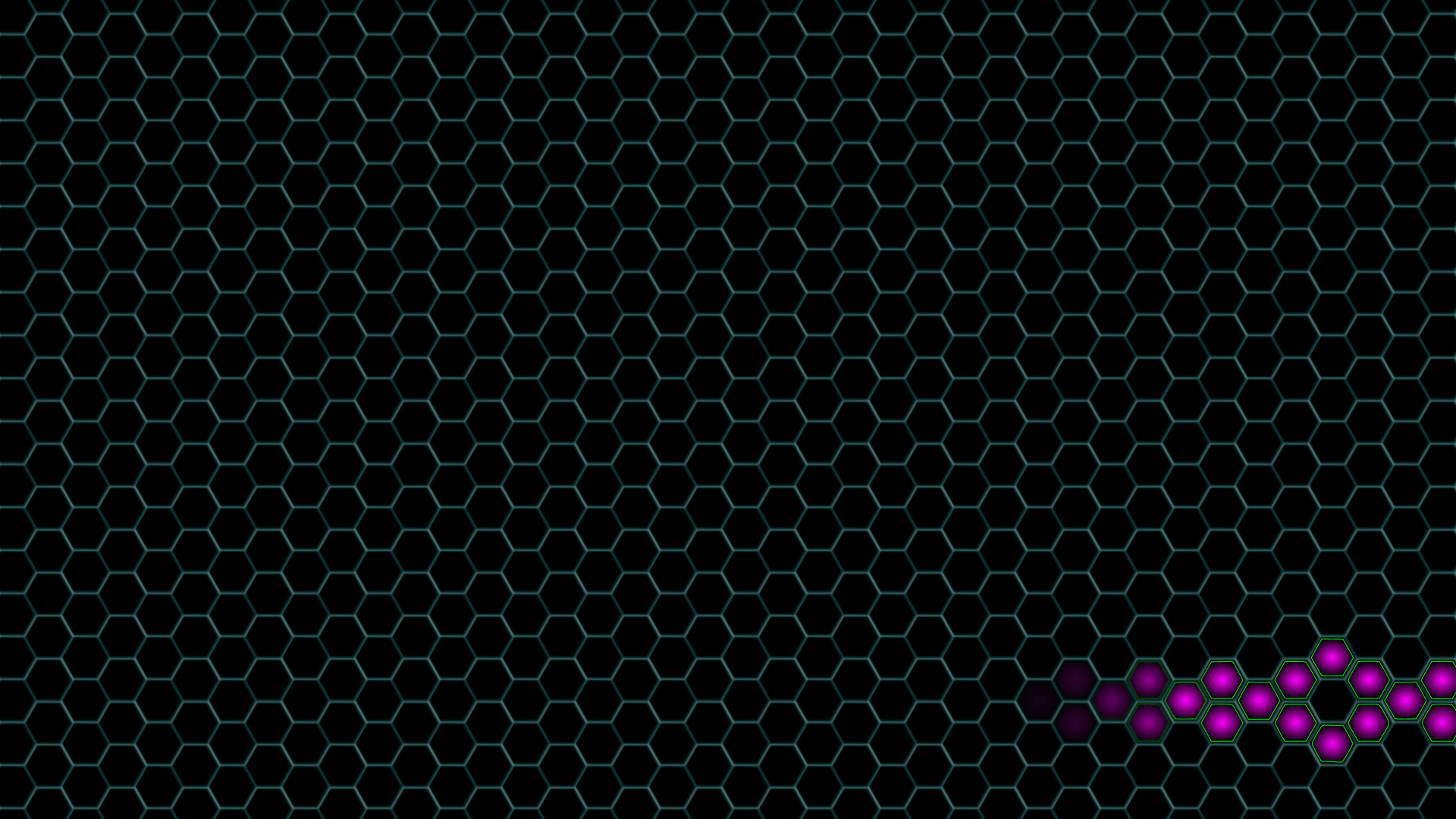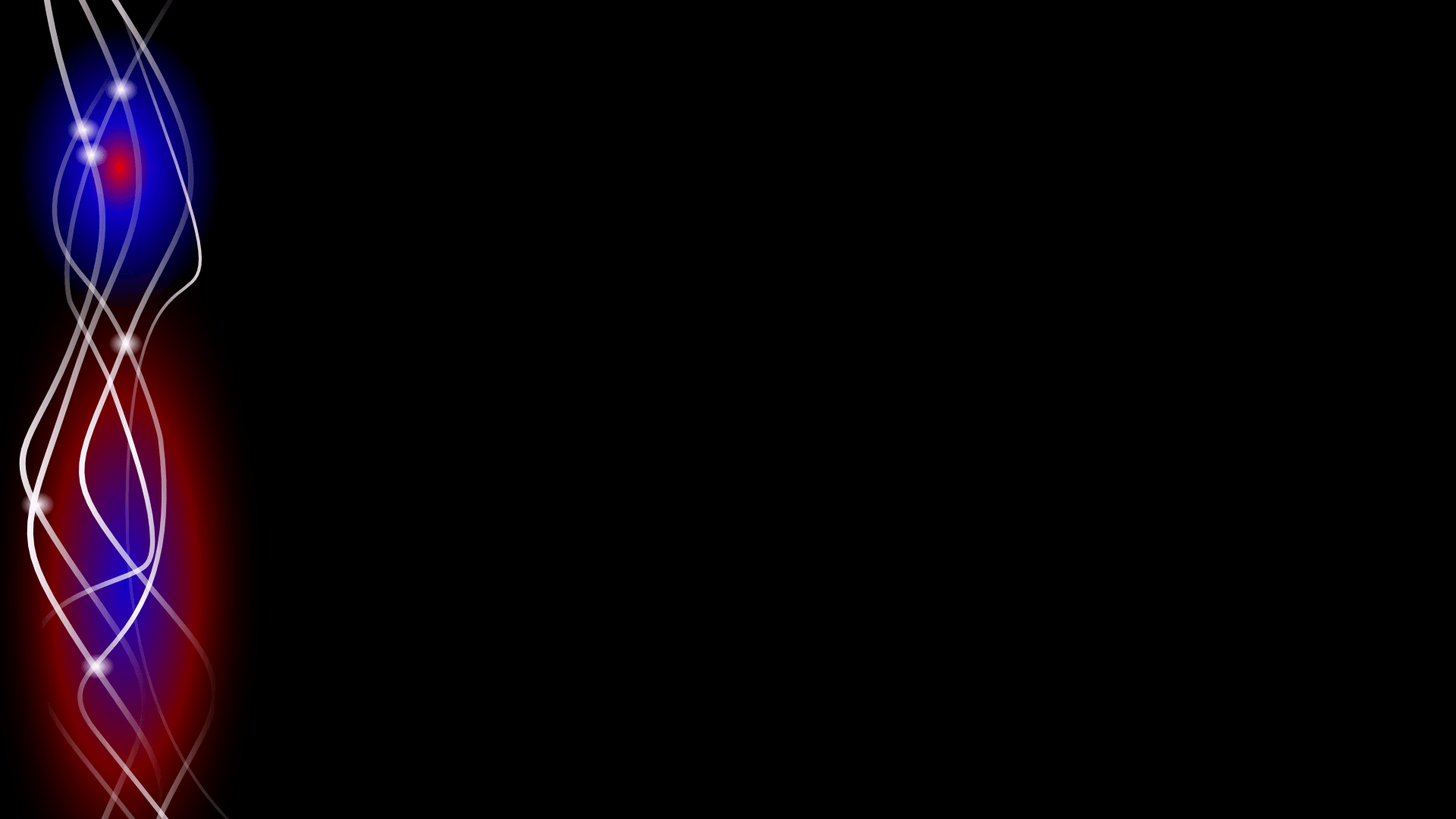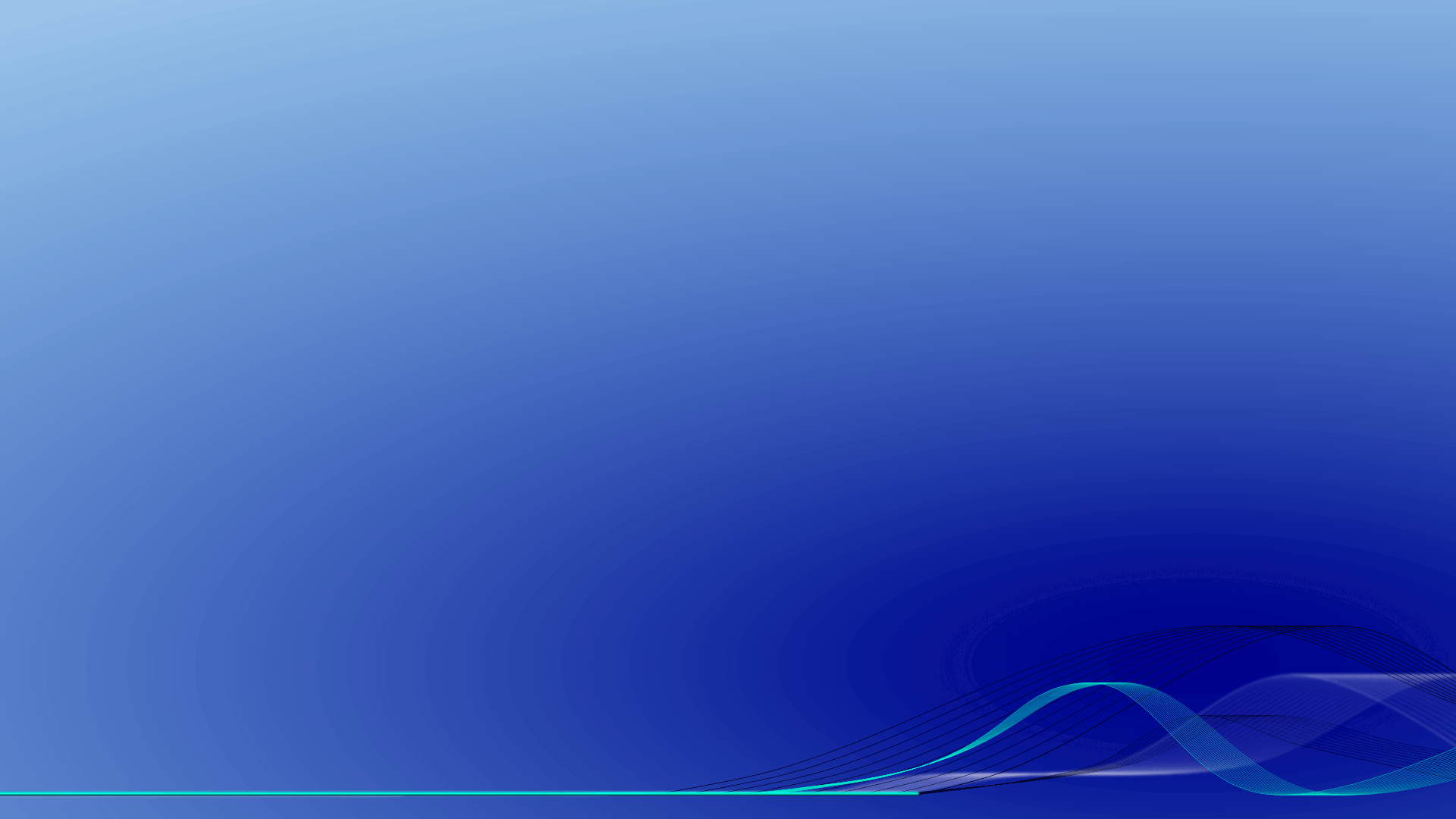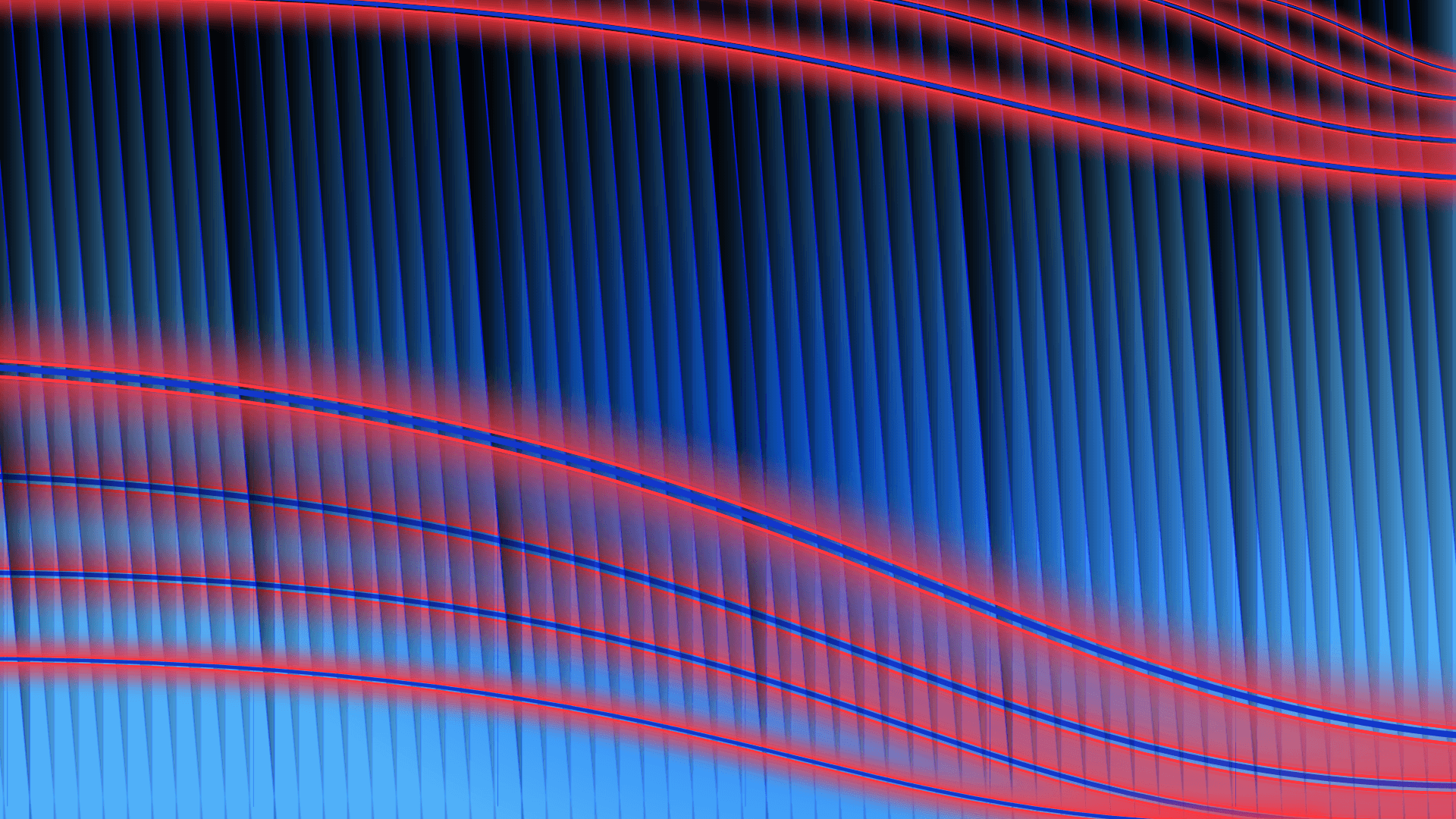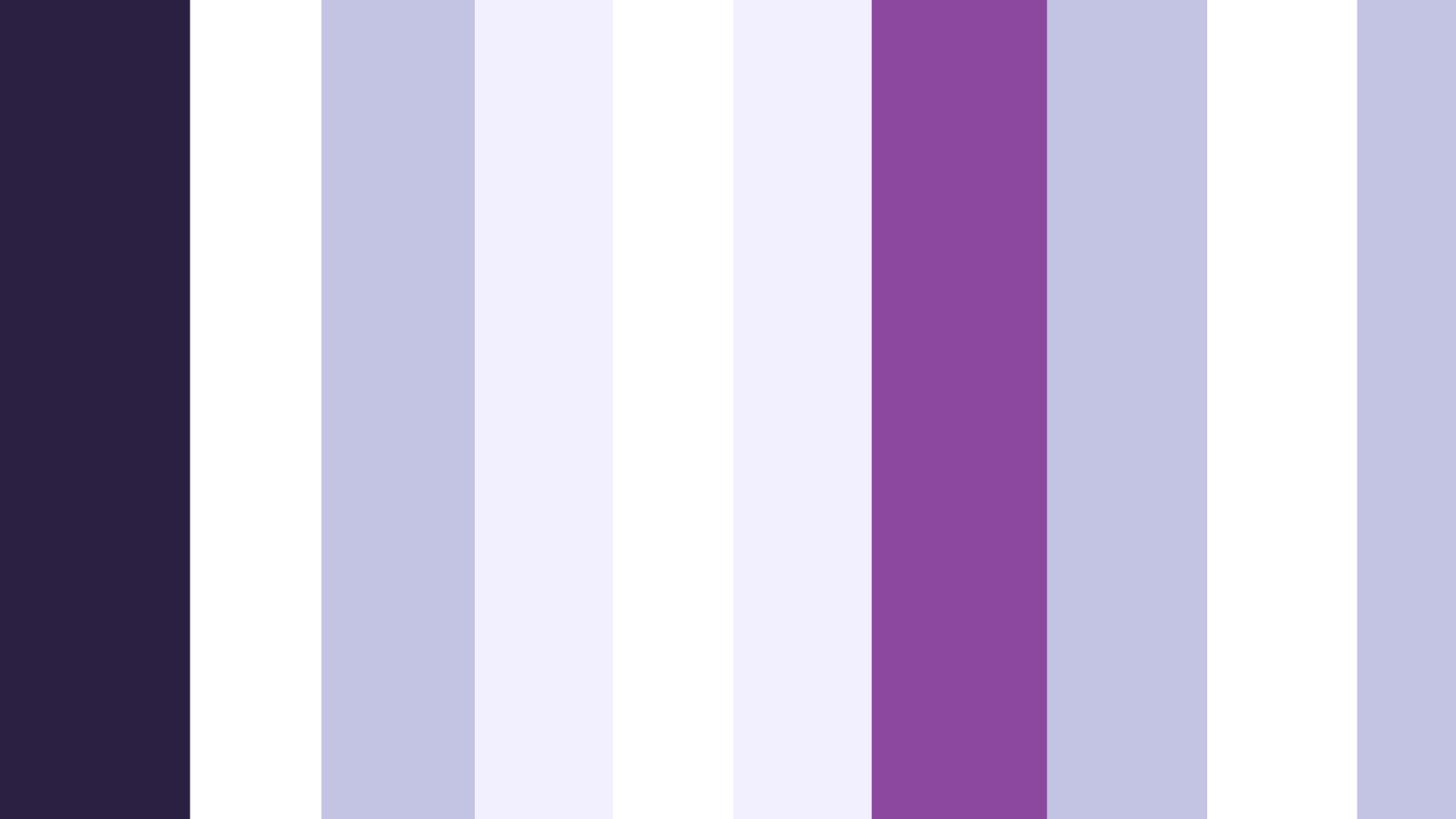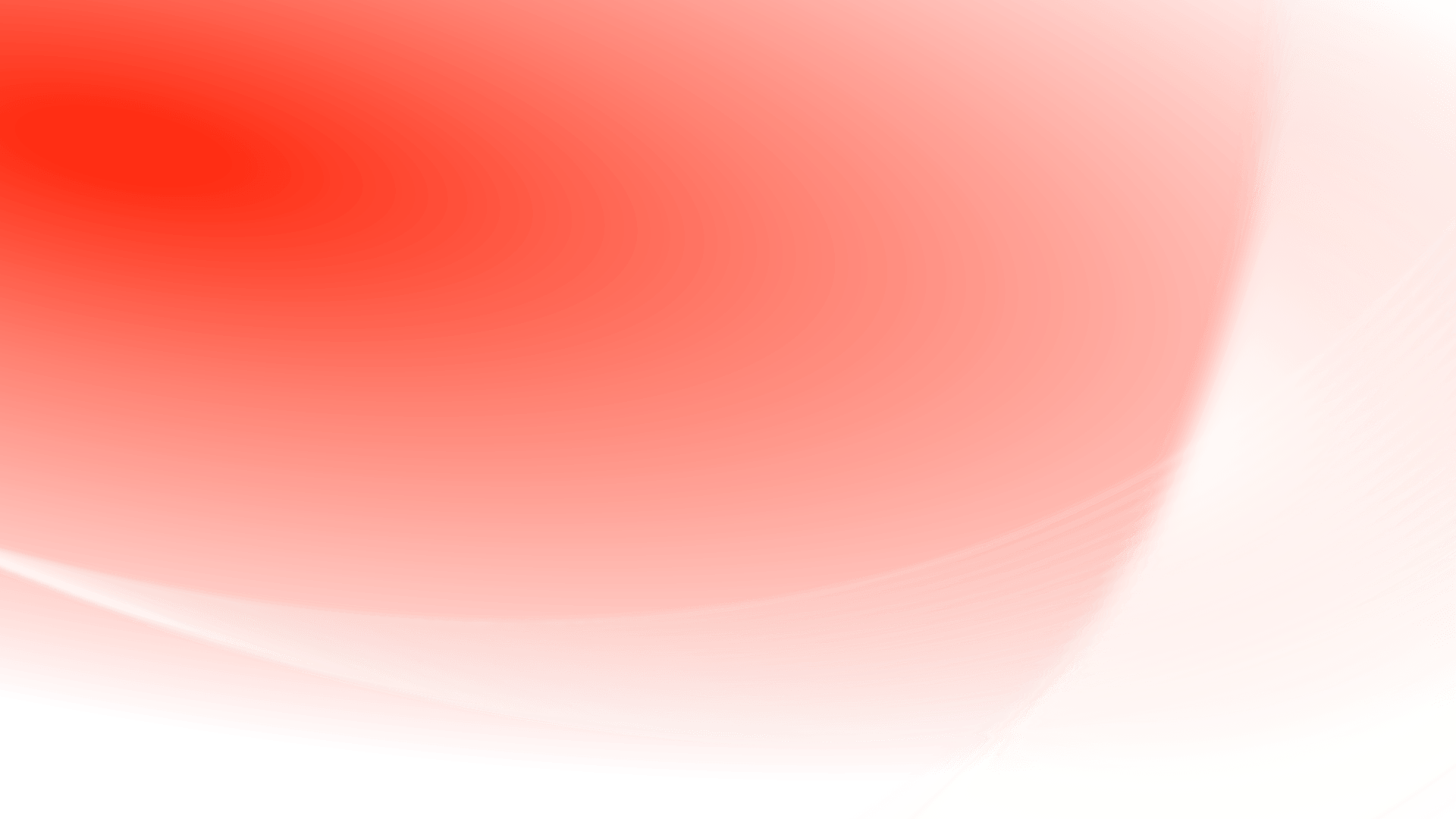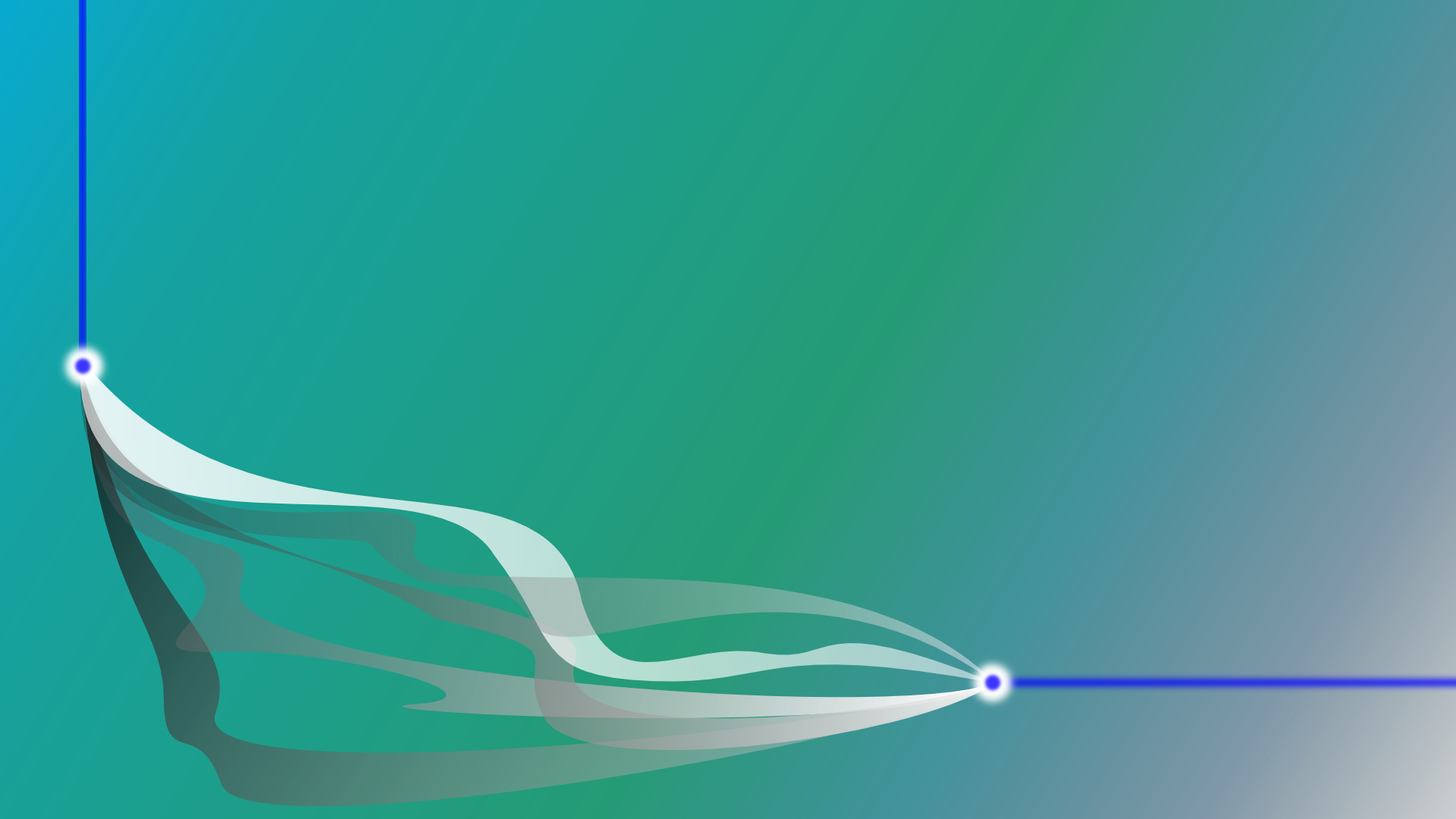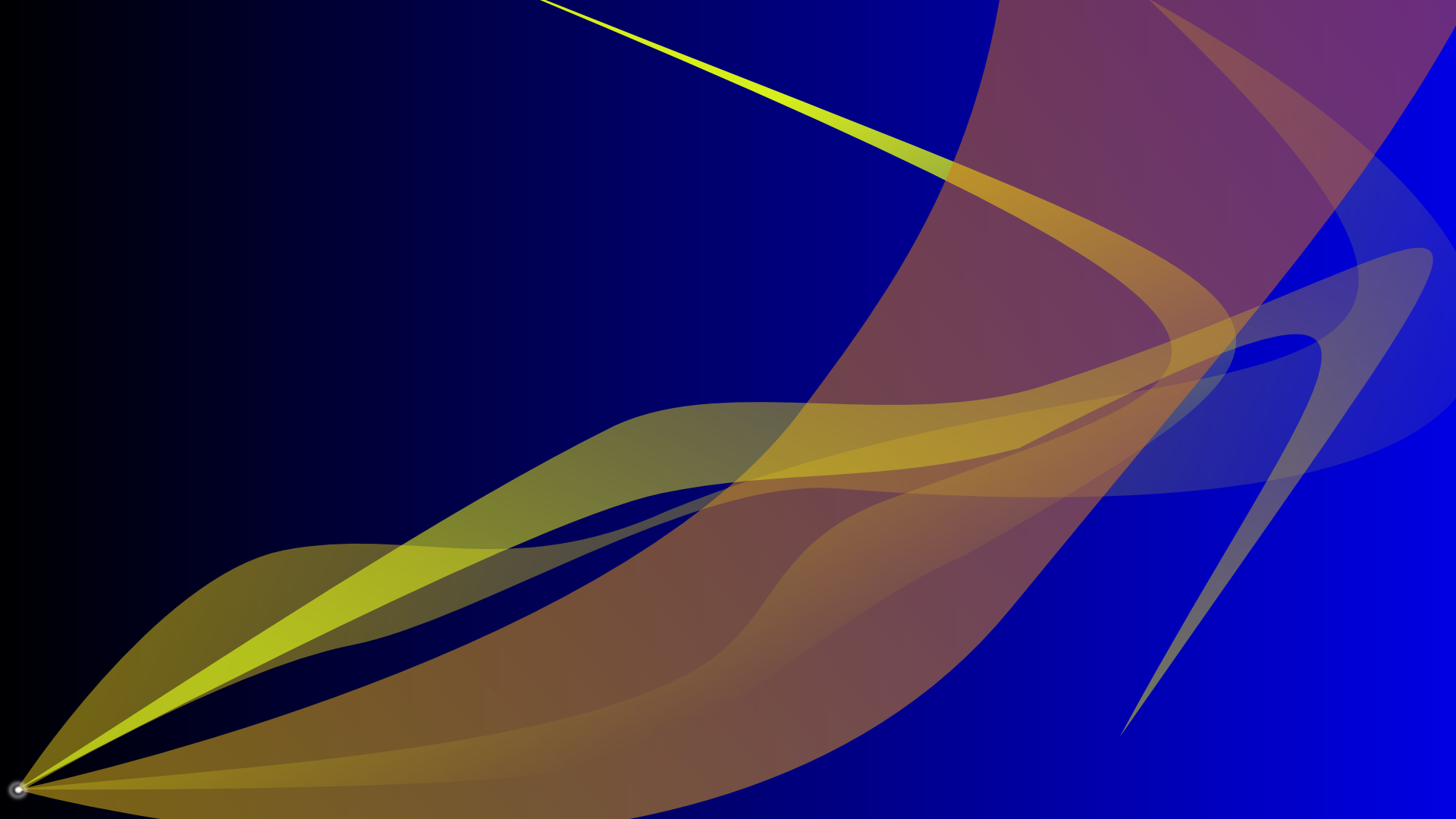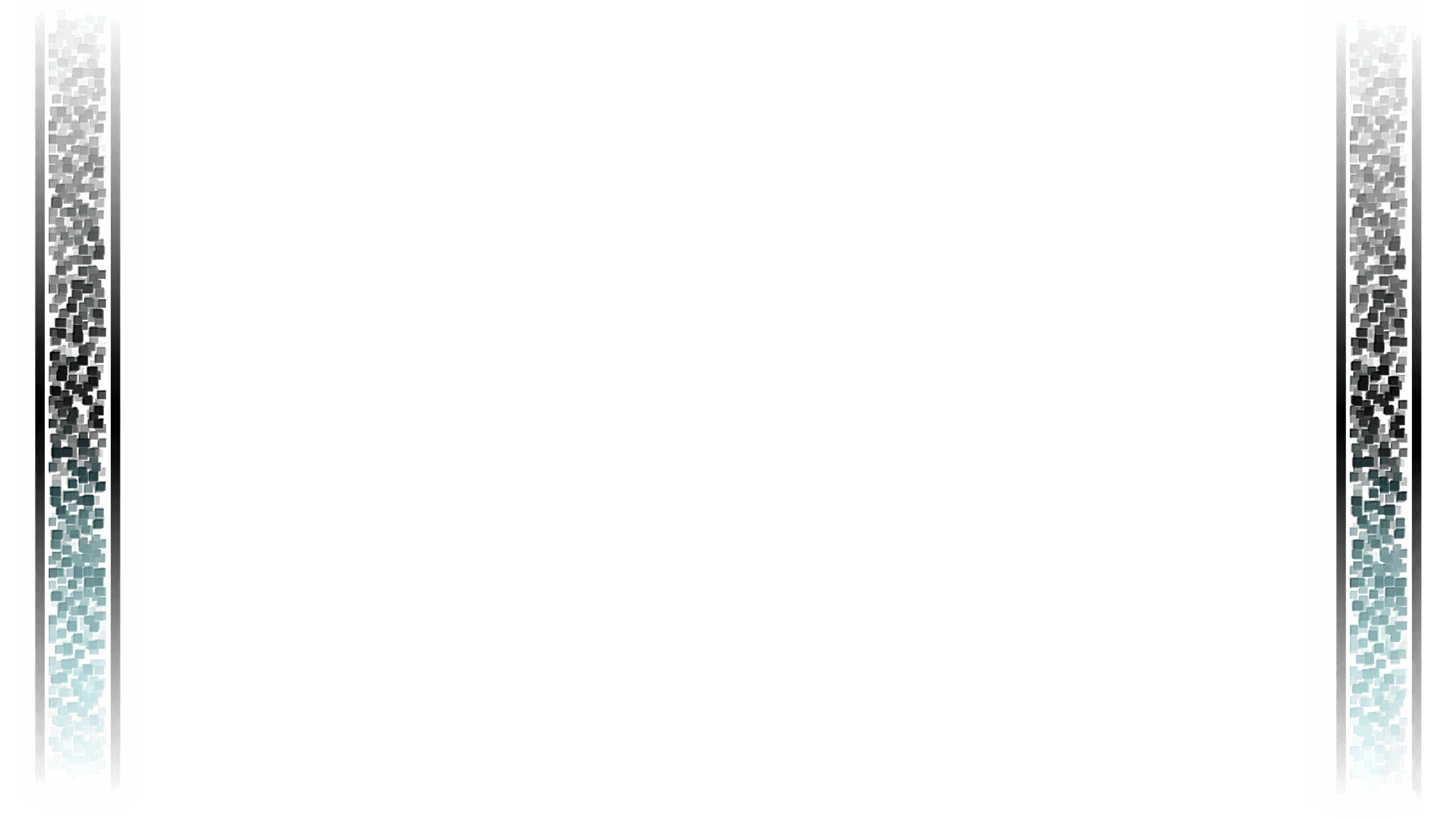- Start Building any Layout
- About
 Build
Build
 DIV
DIV
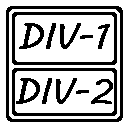 Host
Host
 Delete
Delete
Color


Color
Block Layout Generator
An common goal among any web developer and designer is create an flexible website page template. The first step is create and build an basic web page layout, when the page itself structured to components or modules such as headers, footer, banners and etc. Most of parts of site and repeated on each and single page appearance should rely on uniform blocks. Before you will deside how to place those blocks, what names to give them and what sizes should they be, try out this HTML layout generator. It may help you to get the best page module layout or at least will help with some ideas.
Clean HTML CSS code
Not all web developers have the availability nor can heir an web designer for their web site needs, especially if the developed web site.If you planning an small web site for this purpose you can build an "clean" website without any CMS system just using HTML and CSS, if so you get to the right place; because here you get the base structure for you HTML web page layout.